Simplify document management with iLovePDF
Efficient, reliable, and secure solutions for all your PDF needs – empower your business with seamless PDF integration and collaboration tools.

Trusted by well known companies
Top-rated for user-friendly interface and versatile PDF tools
Customers trust iLovePDF as a reliable solution, ideal for managing complex business workflows seamlessly




Your all-in-one platform for your document needs
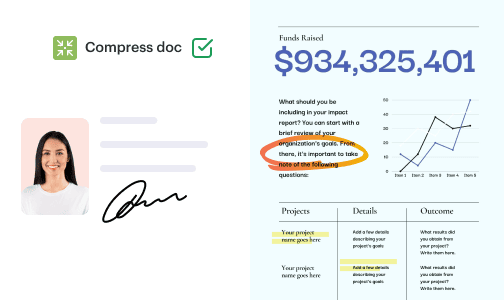
One platform to work easily
Convert and Compress: Convert PDFs to and from various file formats (Word, Excel, PowerPoint) and compress files without losing quality.
Edit and Annotate: Add text, images, annotations, and watermarks. Merge, split, and reorganize pages to tailor documents to your needs.
E-signature: Sign documents digitally and request signatures from others, streamlining your approval processes.
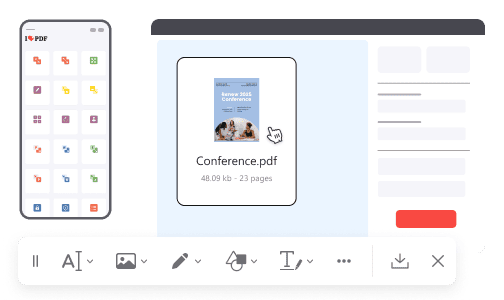
Reshaping productivity for your Business
Easy to use: Navigate effortlessly through a clean and intuitive interface designed for simplicity and efficiency.
Work from any device—be it desktop, tablet, or mobile. This ensures that your team can work on PDFs seamlessly, whether they are in the office, at home, or on the go.
Integrations: Connect with other applications like Microsoft, Google, Salesforce...

Custom Branding
Brand Kit: Enhance the e-Signing experience with custom branding into your signature requests.
Templates: Develop custom templates for reports, proposals, and other documents to maintain a professional and unified appearance.
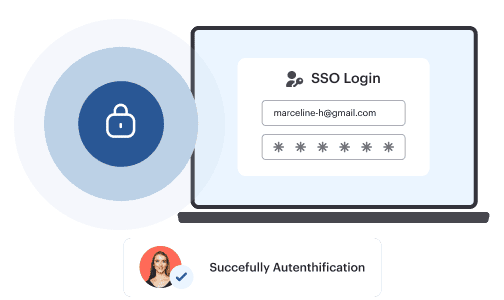
Stay secure
Enterprise-Level Security: Protect your documents with advanced security measures, including multifactor authentication (MFA), single sign-on (SSO), and data encryption.
Compliance: meet industry standards and regulations, with features designed to support compliance requirements.




More than 30 tools to handle PDF tasks
Edit PDF text
- Modify existing text directly within a PDF, eliminating the need to convert to another format for edits.
- Update or correct information quickly and efficiently, saving time on document revisions.
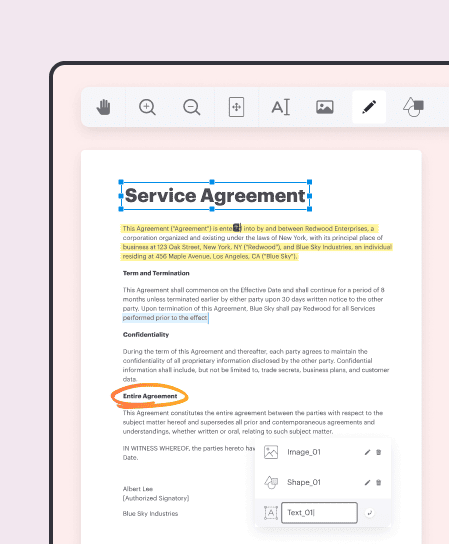
Convert PDF and Office
- Seamlessly convert PDF documents to Microsoft Word, Excel, and PowerPoint formats and vice versa.
- Enhance document usability and editing flexibility by easily switching between PDF and Office formats.
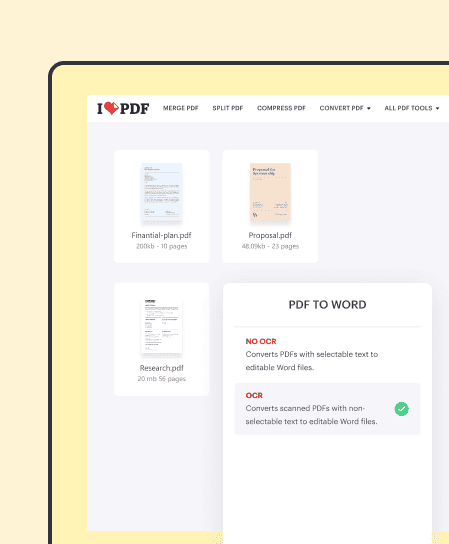
Text Recognition with OCR
- Transform scanned documents and images into searchable and editable text, improving data extraction.
- Enhance document accessibility by converting printed or handwritten text into machine-readable text.
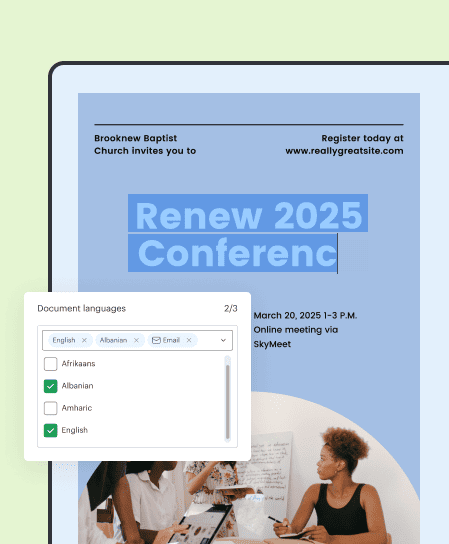
e-Sign
- Digitally sign PDF documents, making the signature process faster and more convenient.
- Ensure document integrity and authenticity with secure electronic signatures.
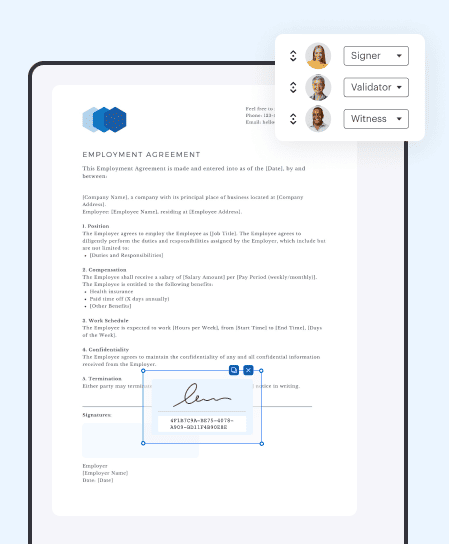
Redact and Compare PDF
- Permanently remove sensitive information from PDFs to protect privacy and confidentiality.
- Identify and highlight differences between two versions of a PDF, simplifying document review.
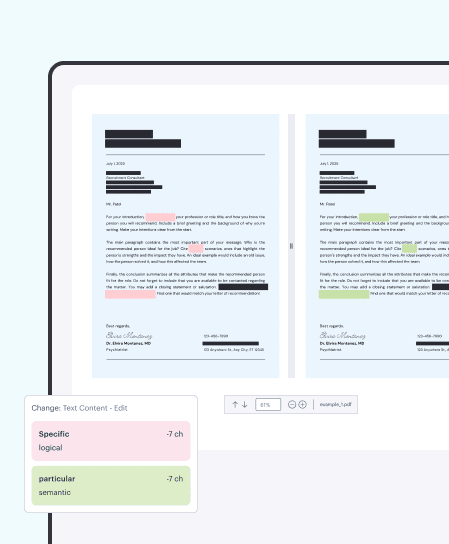
Annotate PDFs
- Add comments, highlights, and drawings to PDFs, facilitating collaboration and feedback.
- Use various annotation tools to mark up documents for clarity and improved communication.
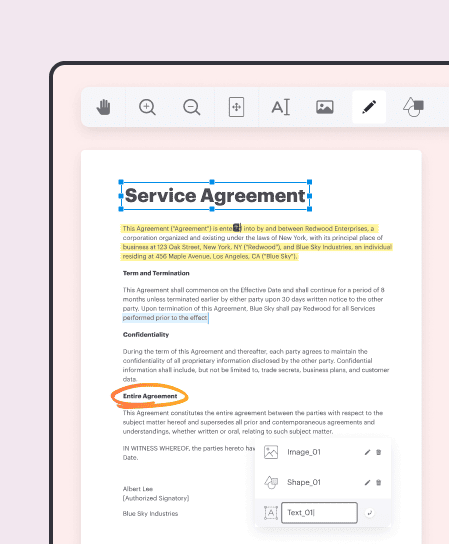
Merge and Split
- Combine multiple PDFs into a single document for easier organization and management.
- Split a large PDF into smaller files, making it easier to handle and distribute.
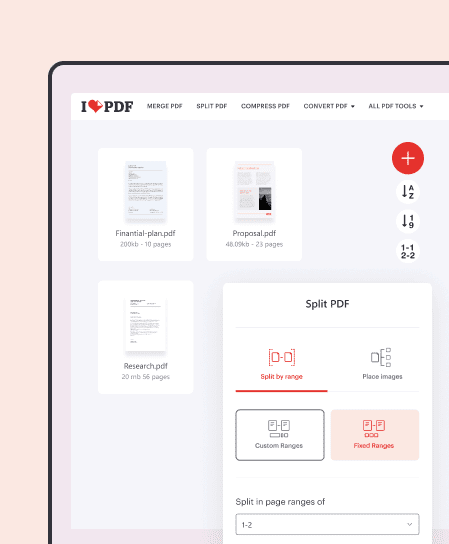
Transforming document workflows worldwide
30M+
users globally
99.9%
uptime guarantee
20K+
businesses utilizing iLovePDF
50M
sheets of paper saved annually
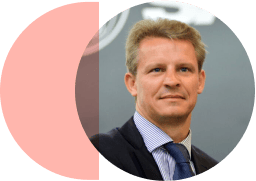
"iLovePDF has revolutionized our document management process. The seamless conversion, compression, and editing tools have saved us countless hours, and the intuitive interface makes it easy for everyone on our team to use. We can now handle all our document needs in one place, improving our workflow efficiency significantly. Highly recommend iLovePDF for any business looking to streamline their document tasks!”
Tristan Lecrivain
Head of Regional Sales at Saab
Designed for enterprise

- Batch-process documents to save time and improve efficiency.
- Integrate with Google Drive and Dropbox for seamless productivity.
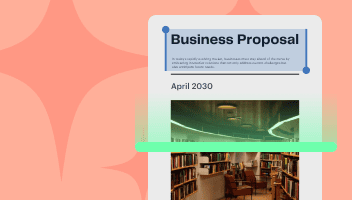
- Extract text from scanned files using AI-powered OCR.
- Automate tasks and enhance output with AI-driven tools.

- Protect data with end-to-end encryption.
- Ensure compliance with GDPR, HIPAA, and other standards.

- Personalized support from a dedicated manager.
- Custom technical setups for your business needs.
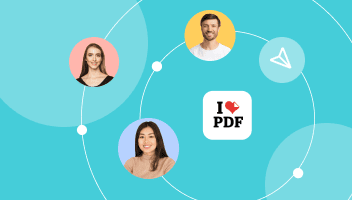
- Manage roles and permissions via a central dashboard.
- Share logos, templates, and branding materials consistently.

- Easy integration with guides and examples.
- Automate tasks triggered by document events.
Discover how iLovePDF simplifies document management for your business sector
Human Resources
- Document Management: HR professionals often handle a high volume of documents such as resumes, contracts, and employee records. iLovePDF allows easy merging, splitting, and annotating of PDFs, streamlining document management.
- e-Signatures: The e-Sign feature simplifies the onboarding process by enabling quick and secure electronic signing of employment contracts and other HR-related documents.

Legal Industry
- Redaction and Compare: Lawyers frequently work with sensitive information. iLovePDF's redaction tools help in securely removing confidential data, while the compare feature assists in identifying changes between different versions of legal documents.
- OCR and Text Editing: Legal professionals can use OCR to convert scanned documents into editable text, facilitating easier editing and searching within large volumes of legal texts.
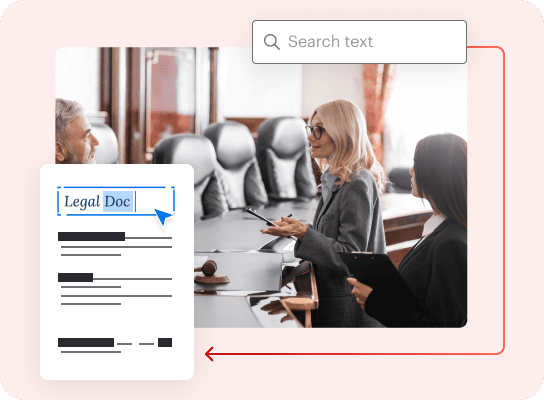
Financial Services
- Conversion and Archiving: Financial analysts and accountants often need to convert financial reports and statements between PDF and Excel for analysis. The PDF/A conversion ensures that these documents are archived in a compliant and accessible format.
- Security and Confidentiality: The redaction feature ensures sensitive financial information remains confidential, and the e-Sign tool facilitates secure signing of financial agreements.
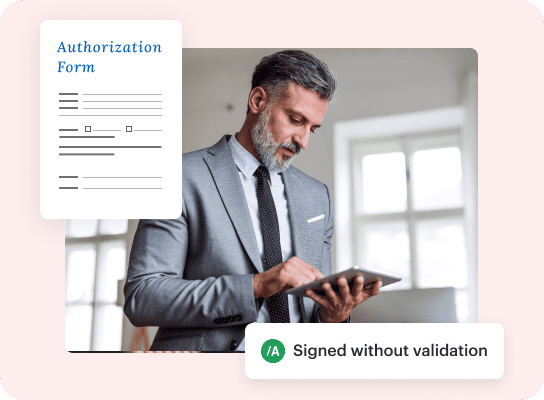
Real Estate
- e-Sign and Document Management: Real estate agents can expedite the signing process for contracts and agreements with the e-Sign feature. Merging, splitting, and annotating PDFs helps in managing property documents efficiently.
- Redaction: Securely redact personal information from documents before sharing them with potential buyers or renters, ensuring compliance with privacy regulations.
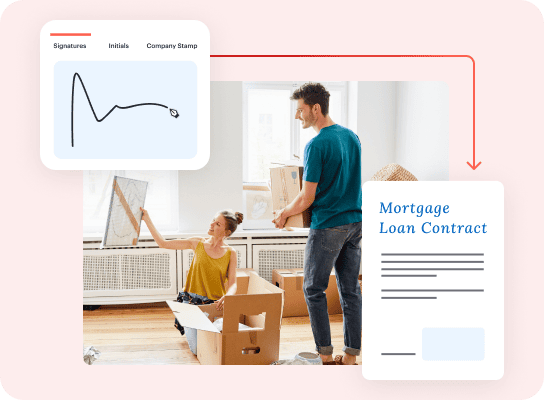
Sales
- Sales Contracts and Proposals: The e-Sign feature accelerates the process of closing deals by enabling electronic signing of sales contracts and proposals. Document conversion and editing tools make it easy to tailor sales documents to client needs.
- Document Organization: Merging and splitting PDFs allows sales teams to compile comprehensive sales packets or break down large documents into manageable sections for presentations.
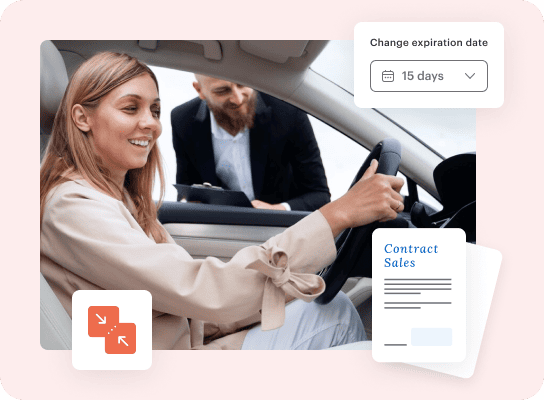
Healthcare
- Patient Records Management: Healthcare professionals handle a vast amount of patient data, from medical histories to lab results. iLovePDF enables easy document merging, splitting, and organizing to maintain accurate and up-to-date records.
- Data Security & Compliance: iLovePDF's redaction tools help securely remove sensitive patient information from documents before sharing, ensuring compliance with healthcare privacy regulations like HIPAA.
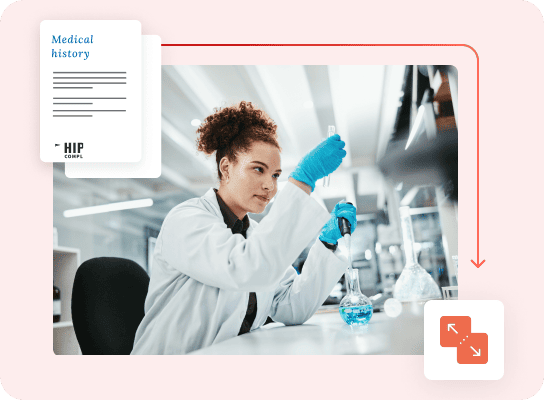
Our technology partners






Your documents deserve the best protection

Learn how we prioritise your data privacy and security
Data Encryption:
Compliance and Certifications:
Data Retention and Deletion:
User Account Security:
Let’s connect
From seamless PDF conversions to powerful editing tools, our solutions are designed to drive efficiency across your organization. Schedule a meeting with our team to learn more.


















